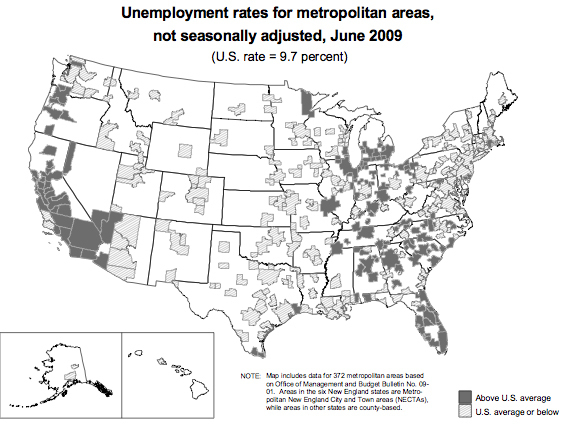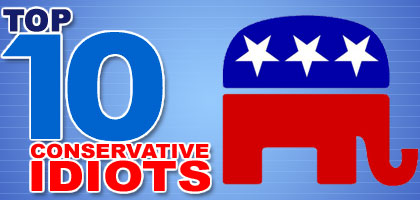UPDATE (07/31/09): This page continues to get hits, even though it was posted almost two years ago. Since then, I've upgraded from Windows XP to Windows Vista, and then to Windows 7. I'm now using (yes, still using) AOL 9.5, and--amazingly enough--a version of McAfee Anti-Virus. After my six-month-old computer's free virus protection ran out, I installed the Cox Cable version of McAfee for free, and so far: no problems.
I should point out that AOL still has "timeout" periods of frustration, and that I often times will CTRL+ALT+DEL it into oblivion and start over. How AOL is able to monopolize both processors in my Core2Duo, I have no idea. And it should also be noted that when I tried to install the Cox McAfee software on The Other Half's computer (which still has Windows XP), I had the EXACT same problems that are related in the original post below. That still seems to be a potent recipe for disaster.
ORIGINAL POST (8/25/07):
Ah yes, you get what you pay for. AOL has been free for quite a while now, and amazingly, they offer full safety software for free too, from McAfee. Which you'd think would be a great thing.
There have been several versions of this "helpful" software. The first was great, and was pretty much like the ordinary McAfee program. The second one was modified to look like an AOL program, with spiffy new icons. . .and was fraught with problems. On three different computers, I had to revert to the older program just to retain my sanity.
The AOL version had a tendency to try to look for updates. . .over and over and over. . .and each time with a pop-up window that you couldn't ignore or make go away. AOL techs always talked to me like a kindergartner, always starting with basic questions (not quite "is your computer plugged in?" but close). I finally got one to admit to me that it was a McAfee problem that they didn't want publicized. She's the one that gave me a link to the older version of the program.
That version worked fine, but recently, I was told it was expiring, and to be replaced with a new version. So, I downloaded the program, never thinking it would conflict with AOL. After all, the top of the program even says "McAfee SecurityCenter Special Edition for AOL." I've installed the program at home, and at work, and guess what? The firewall software won't let the AOL program connect! Priceless!
Curiously, the newest version of AOL allows you to see their "splash" page before you log in, and that somehow works. The title bar actually said "AOL 9.1 - Connected, Not Signed On." You want to talk infuriating?
But, I have the solution, if you have found this page looking for one. Uninstall the McAfee software, reboot, go to http://safety.aol.com/, only this time pick the custom install instead of automatic, and DO NOT CHECK THE BOX FOR McAFEE FIREWALL! Let Windows manage that, it does a fine job anyway, and you won't get this headache!
UPDATE: It occurred to me that I may be having this trouble because I'm beta-testing the new version of AOL software. It's possible, but previous history with McAfee/AOL make me think probably not. It's also worth pointing out that since AOL became free, perfomance has suffered. Often internet pages that load in seconds in Internet Explorer can take much longer, or not open at all.
"Not Responding" is a very common thing to see popping up in the title bar, sometimes for seconds, sometimes minutes, sometimes requiring a restart. I'm just about done with the service, I think.